UPF
Power Switches
Some basic commands of UPF
Power Switches
An element that connects power to the power domain supply from the permanent power supply rail depending on the control signal from the PMU**Syntax**
create_power_switch <switch_name>
-domain <domain_name>
-output_supply_port {<port_name> <supply_net_name>}
-input_supply_port {<port_name> <supply_net_name>}
-control_port {<port_name> <net_name>}
-on_state {<state_name> <boolean_function>}
-off_state {<state_name> <boolean_function>}Example
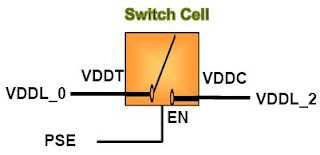
create_power_switch switch_cell \
-domain PD_green \
-input_supply_port [list VDDT VDDL_0] \ //Input supply
-output_supply_port [list VDDC VDDL_2] \ //output supply
-control_port [list EN PSE] \ //Switch enable
-on_state [list on_state VDDT EN] \ //ON state
-off_state [list off_state OFF {!EN}] //OFF state- The switch is ON based on the ON state of the control signal (PSE) from Power Management Unit , and drives the value specified on the input supply port (VDDL_0) on the output supply port (VDDL_2).
- The switch is OFF based on the OFF state of the control signal (PSE) from Power Management Unit , and then OFF state is driven on the output supply port (VDDL_2).